RGB LED & Ring Light Control Kit & PCDM Firmware Releases
On this page you will find the latest firmware for the Mobibooth RGB LED & Ring Light Control Kit and the new V2 PCDM module. It is important that you download the proper firmware configuration for your unit. Please use the steps below to identify the exact version you need to download.
Recommended skill levels for this procedure.
Identify the LED Count
Every controller box ships with a version label on it. If your label is version 1.0, 2.0 or 2.1.1or contains a -172 at the end of the name you’ll want to download the proper generation with the -172 suffix.
Identify the Generation Microprocessor
This section is related to the legacy Aura RGB LED & Ring Light Control Kit only.
To identify the generation of microprocessor board you have please refer to the graphics below. There are two unique generations currently that have been shipped. It is important that you select the proper one or the functionality of the controller module could be adversely affected.
Please complete the Environment Setup steps in the Customer Firmware Upgrade SOP to access the microprocessor board.
Generation 1 Microprocessor PCB
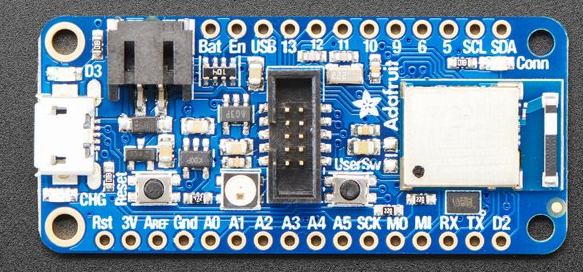
Generation 2 Microprocessor PCB
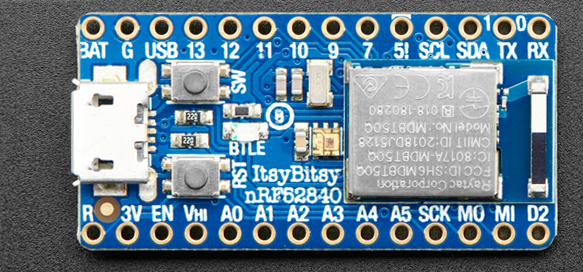
Current RGB LED controller Firmware Releases
Click the proper firmware release based on the information gathered in the steps above. Improperly updated products may cause improper operation, and any parts or service required to restore proper operation will not be covered under the Mobibooth Limited Warranty.
Legacy 172 Diode Versions
If you Mobibooth controller has a -172 in the firmware version located on the label applied to the box you need to download the proper generation firmware from below.
Current V2 PCDM Firmware Releases
Click the proper firmware release based on the information gathered in the steps above. Improperly updated products may cause improper operation, and any parts or services required to restore proper operation will not be covered under the Mobibooth Limited Warranty.
Please complete the Environment Setup steps in the Customer PCDM Firmware Upgrade SOP to access the microprocessor board.

