Bluetooth Connectivity Troubleshooting
Once power is applied to a fully assembled Mobibooth Aura, Aura M, Aura VIEW or Aura M VIEW the Bluetooth controller will become available for connection after approximately 5 seconds. If your photo booth app is not seeing a Mobibooth controller check the following iOS settings.
Verify Power With the LED Startup Sequence #
With your photo booth fully assembled and all connections made within the unit, plug the main power into a wall outlet. After a second or two, the LED ring light should go through its startup sequence.
This will happen every time power is applied.
Seeing this startup sequence when you have not removed and reapplied power can indicate an internal issue in the system.
Check That Bluetooth is Enabled #
The first setting to check is that Bluetooth is enabled under settings in PadOS (iOS). If you find that Bluetooth is not enabled tap the switch to the right to enable it.
Once enabled return to your photo booth app and attempt to connect to the LED Controller.
Note that you will not see the Mobibooth LED controller appear in the My Devices list.
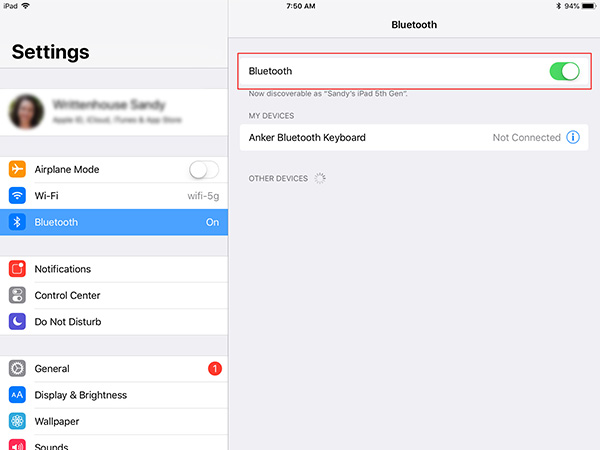
Verify Your Photo Booth App Has Bluetooth Permissions #
If you have verified that the iPad has Bluetooth enabled and your photo booth app is still unable to find the LED controller verify that your app has permission to access Bluetooth.
You’ll find this under Settings on the left-hand side near the bottom. You can also search for the name of your app. In our example image Snappic is being used.
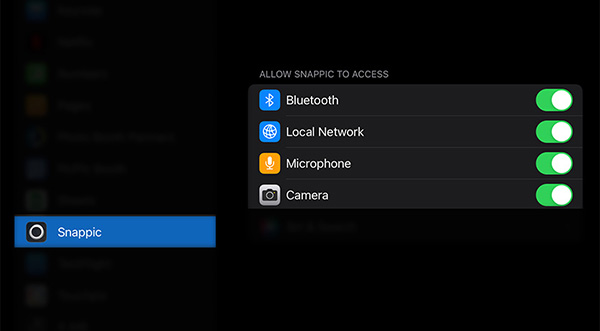
Remove and Add Back Your Photo Booth App #
If you have tried the above steps without success try removing and then reinstalling your photo booth app. This will ensure there are no corrupted data files and will cause the app to request all required permissions from PadOS (iOS). During OS updates sometimes these are lost or new requirements are not prompted for.
Remove and Add Back Your Photo Booth App #
If you have performed all of the above steps and are still unable to connect your photo booth app to our LED controller please open a support ticket. This can be done at www.mobibooth.co/support.
Please be as descriptive as you can about the issue. Include your iPad type, PadOS version, photo booth app and any other relevant information.





